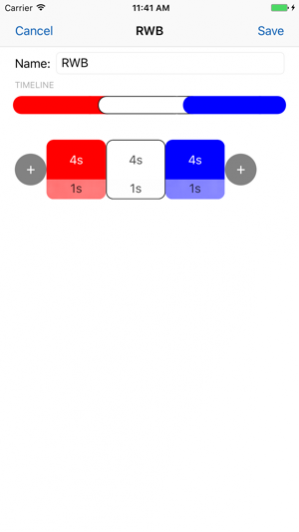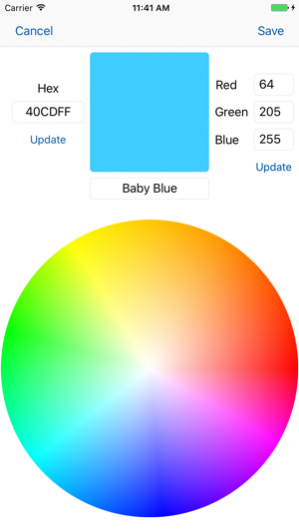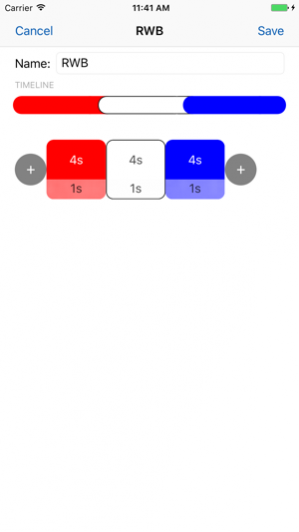Inception Automation 1.0.2
Free Version
Publisher Description
Welcome to the Inception Lighting Control App. It is a powerful way to control your LED architectural color-changing lights. With the app, you have the flexibility to configure and control individual sections of light or an entire collection of installations across a city or the entire country. Wide-Area Wireless Our cloud-based technology enables the ability to provide real-time configuration and control from anywhere where you have and Internet connection. No more need to be near an installation to control the light. Multiple devices, groups, and locations can be defined and controlled. Full Control The solution provides powerful features that enable complete flexibility in the design and control of light settings. Color, Pattern, and Schedule, and Real-Time Control capabilities are provided for intuitive definition and control. Requirements Inception Lighting architectural color-changing LED light strips, Generation II wireless controllers, and Wireless Gateway. An active user account on Inception Lighting Control Services. To understand more about the Inception Lighting system, please see our product page (http://www.inceptionlighting.com) for more information.
Apr 28, 2018 Version 1.0.2 Miscellaneous bug fixes and improvements and added support for the iPhone X.
About Inception Automation
Inception Automation is a free app for iOS published in the System Maintenance list of apps, part of System Utilities.
The company that develops Inception Automation is Inception Innovations LLC. The latest version released by its developer is 1.0.2.
To install Inception Automation on your iOS device, just click the green Continue To App button above to start the installation process. The app is listed on our website since 2018-04-28 and was downloaded 6 times. We have already checked if the download link is safe, however for your own protection we recommend that you scan the downloaded app with your antivirus. Your antivirus may detect the Inception Automation as malware if the download link is broken.
How to install Inception Automation on your iOS device:
- Click on the Continue To App button on our website. This will redirect you to the App Store.
- Once the Inception Automation is shown in the iTunes listing of your iOS device, you can start its download and installation. Tap on the GET button to the right of the app to start downloading it.
- If you are not logged-in the iOS appstore app, you'll be prompted for your your Apple ID and/or password.
- After Inception Automation is downloaded, you'll see an INSTALL button to the right. Tap on it to start the actual installation of the iOS app.
- Once installation is finished you can tap on the OPEN button to start it. Its icon will also be added to your device home screen.